Teacher Tips: High- and Low-Tech Ways to Manage Your Progress Monitoring Data
April 18, 2023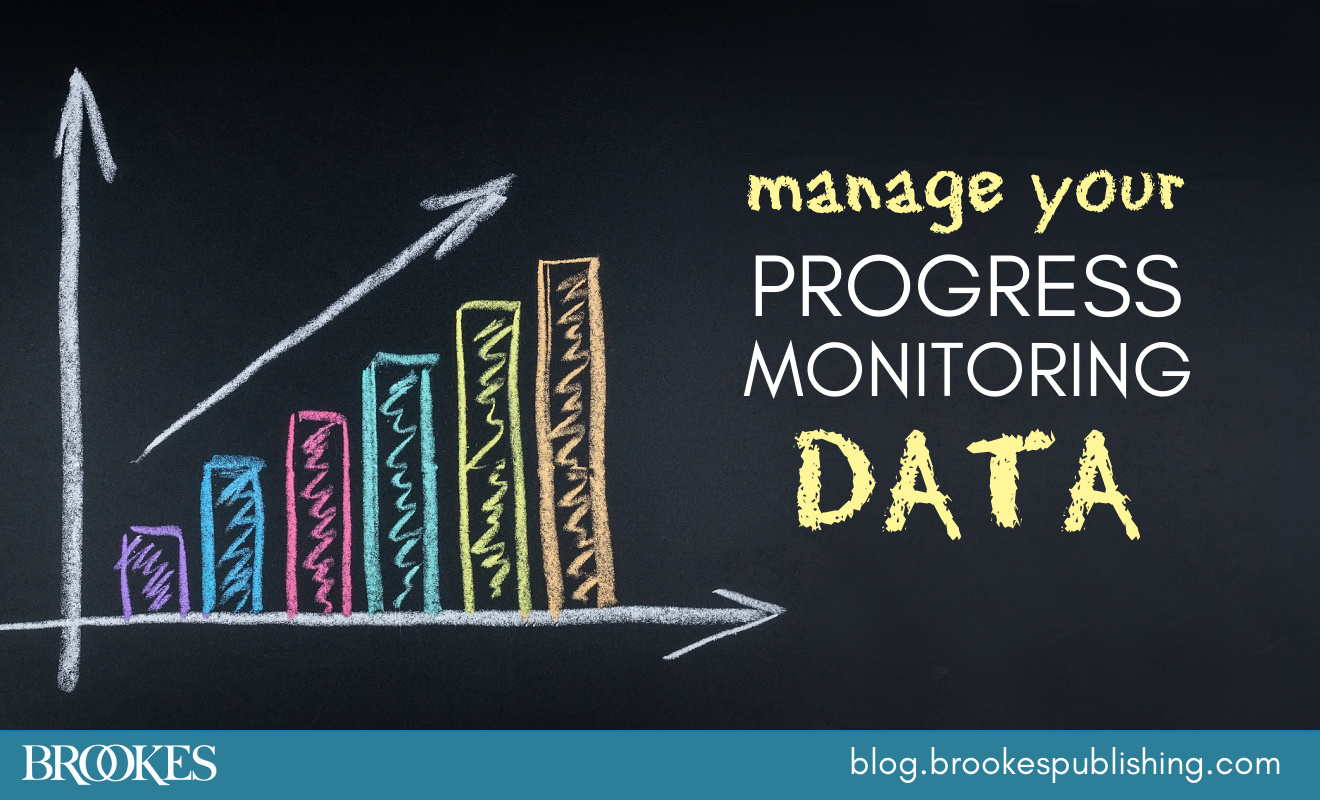
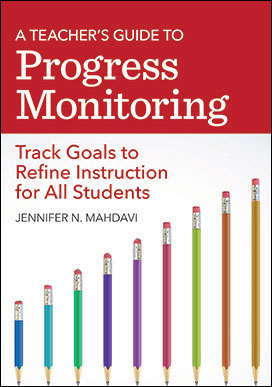 Collecting data regularly and monitoring student progress toward goals are critical steps toward ensuring that your instruction is working. In today’s post, excerpted and adapted from A Teacher’s Guide to Progress Monitoring, author Jennifer N. Mahdavi reviews some diverse options for managing your progress monitoring data. Which option comes closest to your own approach? What are your favorite strategies for data management? Add your own thoughts in the comments below!
Collecting data regularly and monitoring student progress toward goals are critical steps toward ensuring that your instruction is working. In today’s post, excerpted and adapted from A Teacher’s Guide to Progress Monitoring, author Jennifer N. Mahdavi reviews some diverse options for managing your progress monitoring data. Which option comes closest to your own approach? What are your favorite strategies for data management? Add your own thoughts in the comments below!
***
There are countless ways to manage the data you collect. Selecting one of these must be predicated on your own preferences. Specialists who spend most of their time with students in classrooms or offices may find computer or app-based data collection to be perfectly aligned with their style of work. Those who work with students in community-based instructional programs and travel to work sites, grocery stores, and restaurants on public transportation might choose to keep data on paper while carrying a trusty clipboard.
Ask yourself the following questions as you’re deciding how to manage your progress monitoring data:
 Am I a paper/pencil and notebook person, or do I prefer spreadsheets saved to the cloud?
Am I a paper/pencil and notebook person, or do I prefer spreadsheets saved to the cloud?- Am I an early adopter of apps and other technology, or do instructions to “click here” and “tap there” make me nervous?
- Do I have reliable access to computers or tablets, or would paper graphs be more accessible?
- Which of these methods am I most comfortable teaching to and sharing with my students?
Here’s a quick review of low-tech, high-tech, and hybrid approaches to data management:
Lower-Tech Methods
 If you prefer low-tech options for managing data, you might keep a file folder or notebook for each student. Placing individual graphs into these folders makes it easy to have the correct material to hand out when each student arrives. Or you might prefer to keep graphs and data about all your students in a single, well-organized binder. Another approach could be to have a student keep the graph in their work folder, which emphasizes the importance of self-monitoring and goal setting.
If you prefer low-tech options for managing data, you might keep a file folder or notebook for each student. Placing individual graphs into these folders makes it easy to have the correct material to hand out when each student arrives. Or you might prefer to keep graphs and data about all your students in a single, well-organized binder. Another approach could be to have a student keep the graph in their work folder, which emphasizes the importance of self-monitoring and goal setting.
Old-fashioned graph paper, with hand-drawn charts, is a valid choice for data collection. Paper graphs may also be easier to share with individuals with disabilities as they learn to self-monitor their work. Students may experience a visceral and sensory feeling when placing a dot on a paper graph, connecting it to the one from the week before, and observing the change. They may not experience the same feeling when graphing in a spreadsheet. Other students may find electronic means of graphing to be too distracting because they’re accustomed to using their tablets or computers for learning games or even as rewards for having accomplished a goal.
Low-tech paper data can be so simple and satisfying to keep and review. If you choose this approach, be relentless in your organization—data lost when a paper graph is misplaced is useless.
Higher-Tech Methods

If you’re comfortable with technology and tend to be an early adopter, apps and software may be your data-management system of choice. Many of the commercially available academic progress monitoring tools include access to an online data management system. These allow you to upload all student data and easily create graphs that include data-paths, aimlines, and trendlines. Many students are also incredibly tech-savvy and would enjoy the challenge and immediacy of entering data into a computer to create a graph. If you don’t have access to a preformatted data system, you can create your own spreadsheets. (Chapter 5 of A Teacher’s Guide to Progress Monitoring shows you how to do this!)
The easiest way to organize and manage data might be to use an online progress monitoring tool. Easy CBM is one tool that students can use online. Students log in to their own accounts to take tests that the teacher assigned to them. They can take reading comprehension and math calculation tests online by selecting the correct answers from a multiple choice. Data from these online assessments are collected and charted automatically for specialists to review later.
A fully online assessment is efficient for students who are independent enough to use it. One caveat, though, is that you miss the chance to observe students working through the assessment, which means you don’t get the rich anecdotal data that person-to-person assessments can provide.
Hybrid Method
A hybrid method of data management may be to keep paper records, then transfer the data to a spreadsheet or other type of technology. For many of us, that is the best way to both capture anecdotal notes and create useable charts.
The key detail here is that you must be disciplined in entering your data. For example, you might try jotting anecdotal notes on a student’s math assessments or on a sticky note or other scrap of paper while you worked with the student, and then copy these notes into the spreadsheet you use to create progress monitoring graphs. This organizational strategy will allow you to see the student’s numeric performance for each day alongside notes about errors the student made or classroom events that had an impact on performance.
Whether you choose high- or low-tech options or a hybrid approach to your data, be sure to keep your method simple and stay within your comfort zone. Want to learn more—not just about the ins and outs of data management, but about the entire process of effective progress monitoring? Check out the book behind today’s post, a practical guide to using progress monitoring to support your students’ academic and behavioral goals.


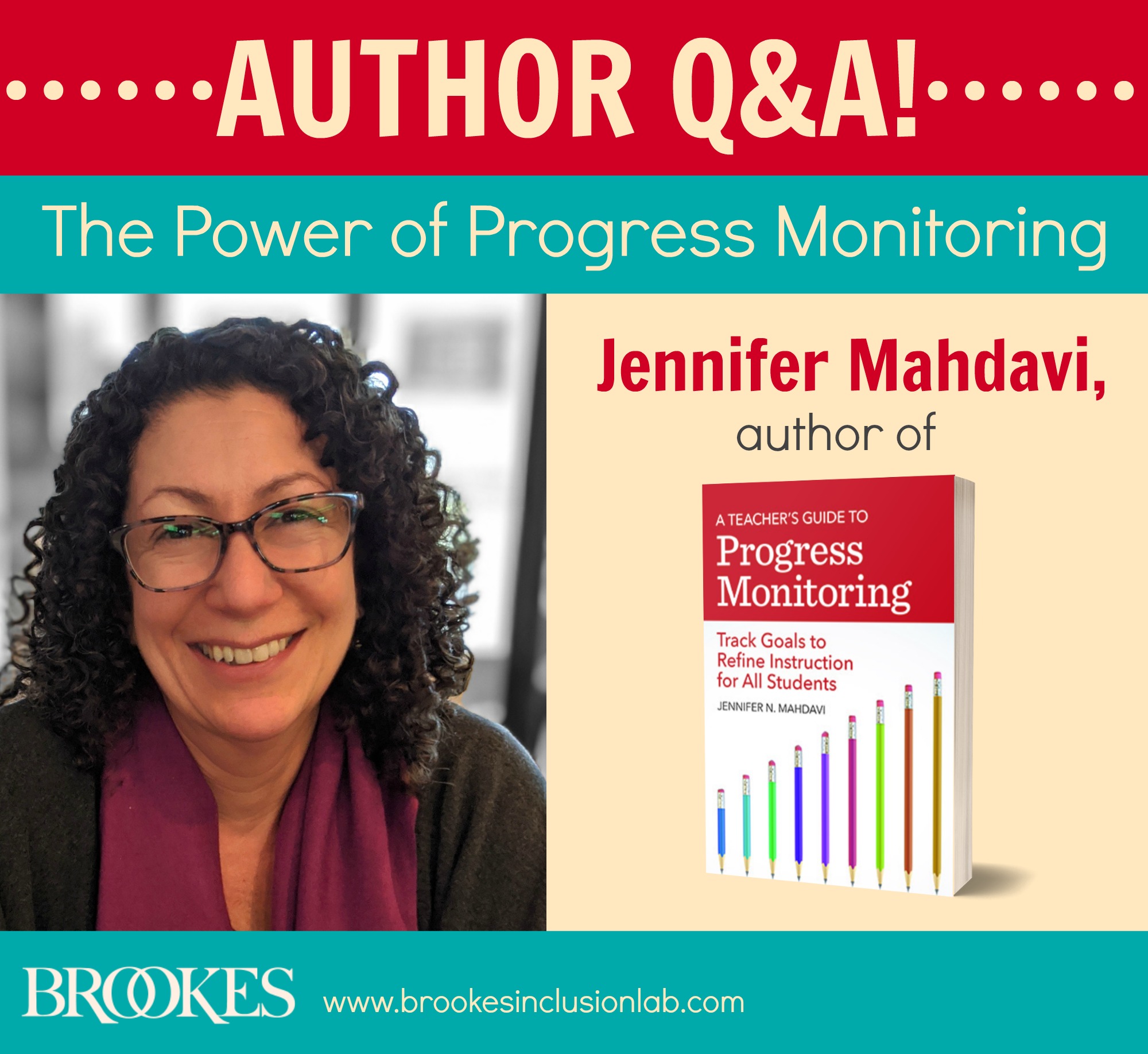
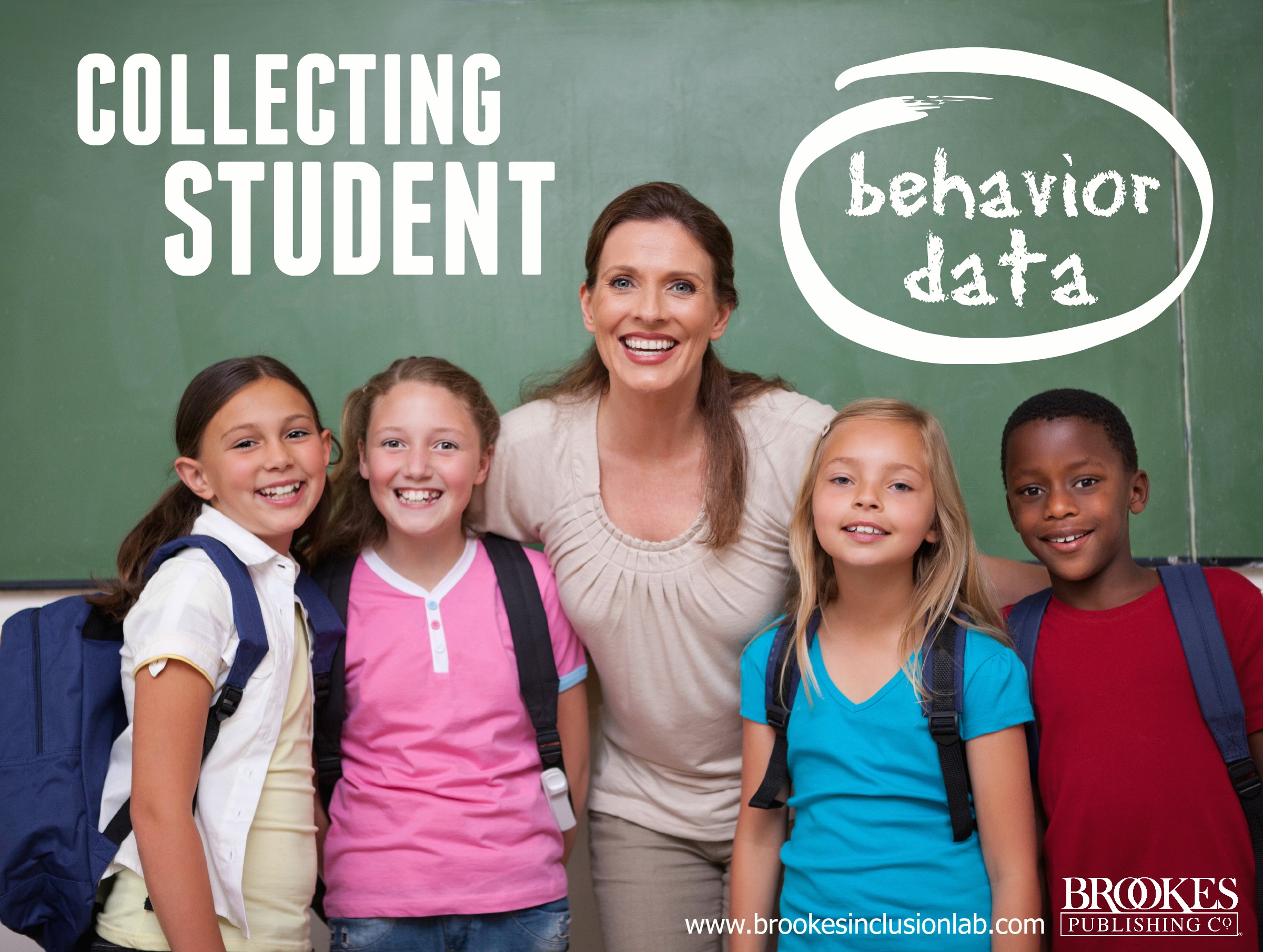
Write a Comment
Your email address will not be published. Required fields are marked *
Post a Comment