9 Tips on Creating a Positive Online Learning Environment
November 8, 2022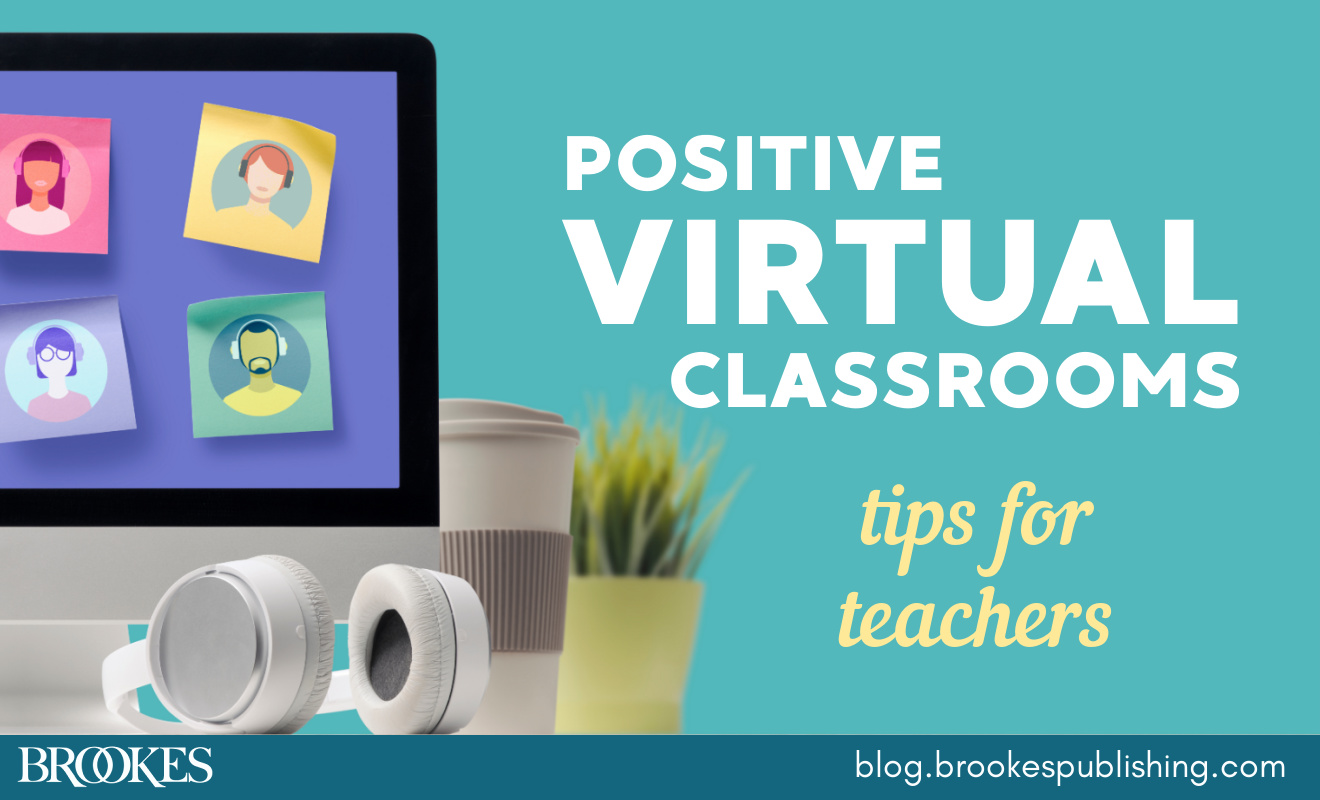
Online learning was a widespread necessity during the pandemic—but even though restrictions and closures have eased, distance education services will continue to be an effective way to meet the needs of many students, including those students with disabilities.
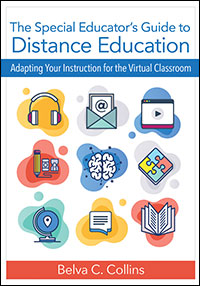 Today’s post is excerpted from the new book The Special Educator’s Guide to Distance Education, edited by Belva C. Collins. Adapted from the chapter by Cindy Gilson and LuAnn Jordan, this post offers 9 ways to establish a positive learning environment in your online classes. (Though the book is for special educators, these tips can be easily applied to any distance learning situation.)
Today’s post is excerpted from the new book The Special Educator’s Guide to Distance Education, edited by Belva C. Collins. Adapted from the chapter by Cindy Gilson and LuAnn Jordan, this post offers 9 ways to establish a positive learning environment in your online classes. (Though the book is for special educators, these tips can be easily applied to any distance learning situation.)
Welcome students in creative ways
Create an inviting classroom culture from the beginning by sharing a welcome video, email, letter, or newsletter. Greet the students, share a little bit about yourself, and provide an overview of the online class.
Be clear about etiquette
Communicate the etiquette guidelines for your online class as early as possible. These are the rules and routines that students should follow when interacting with others online. For example, tell students to avoid using all capital letters when they respond to other classmates or email you, because capitalized words in online communications may be misinterpreted as shouting. Share your guidelines in a class syllabus, in an email to the students and guardians, and/or post them to your online course. Students should understand the consequences of not following netiquette guidelines. (And every online teacher should communicate a no-tolerance policy for cyberbullying!)
Set guidelines for videoconferencing
Clearly communicate the participation guidelines when using the chat and video features in platforms such as Zoom, Microsoft Teams, WebEx, or Google Meet. Let students know if they are allowed to chat with each other during class or if they only can do so at specified times. Some teachers only allow the students to directly chat with the presenter. If you allow students to chat with each other, monitor the chat box to ensure that students are engaged in appropriate, on-topic discussion.
Be sure to establish your guidelines for student interactions if you use breakout meeting rooms. Plan how you or a teacher’s aide or student teacher will monitor the room, and decide what to do if students are not using the rooms appropriately. For small-group assignments, try assigning specific roles for each student and posting the instructions in an easily accessible location online.
Engage students with getting-to-know-you activities
At the beginning of the semester or marking period, engage students in an online getting-to-know-you activity. Provide students with a few inviting and fun question prompts (e.g., What do you enjoy doing on a Saturday morning? What is your favorite movie and why? If you could meet any fictional character, who would you meet?). To spark motivation and teach a new technology tool, allow students to select an electronic format from a few options, such as a discussion post, electronic poster, video, podcast, slideshow, or series of photos for a collage. There are many creative and interesting online apps that could facilitate a more interactive getting-to-know-you activity, such as Padlet, Flipgrid, and Jamboard.
Record class meetings
Record and share your class meetings so that students can review course material as many times as needed. This may be especially important for students with unreliable internet access.
Watch your language
Carefully consider the use of sarcasm and joking language in any typed communications to students. Without gestures, facial expressions, and auditory cues, students may misinterpret the meaning of your message.
Start an online buddy system
Depending on students’ developmental levels, establish an online buddy system in which you pair up students to help each other with questions they have about your online class. This will help them form new friendships, and it will also encourage students to work together to problem-solve before asking you for help. An online buddy system may be especially helpful for students who have limited or unreliable internet access. One buddy could help the other by sharing notes or announcements from class that they missed.
Partner with the home team
Build goodwill and create a healthy and supportive school environment by inviting members of the home support team into the online curriculum and instructional design process early on. Communicate with the home support team often by asking them for their input and reassuring them that their contributions matter. Keep in mind that members of the home support team, such as parents and guardians, may work during regularly scheduled school hours, so meetings and special school events may need to be scheduled during alternative times to accommodate work schedules. When you meet or communicate with the home support team, make it clear that you hope they will become collaborative partners in establishing realistic expectations and reaching attainable goals while their child learns at home virtually.
Be proactive to maintain a positive environment
Be sure that all students’ areas of strength are acknowledged and celebrated in your virtual classroom. At the same time, establish an environment in which all students feel safe to make mistakes and view errors as opportunities to learn and grow.
You can also maintain a positive environment via activity design where supports are engineered within the learning activity. Mastery-based quizzes, for example, reward the learner’s perseverance with options to improve their grades by reviewing content and repeating all or part of a quiz. Other activities can focus on “interesting to know” aspects of the curriculum and give students practice with socially valuable information about what they’re learning.
Are you teaching virtually this year? Do you know a teacher—especially a special educator—who is? Be sure to check out the book behind today’s post, a timely guide to what effective and engaging distance education looks like from preschool through high school.

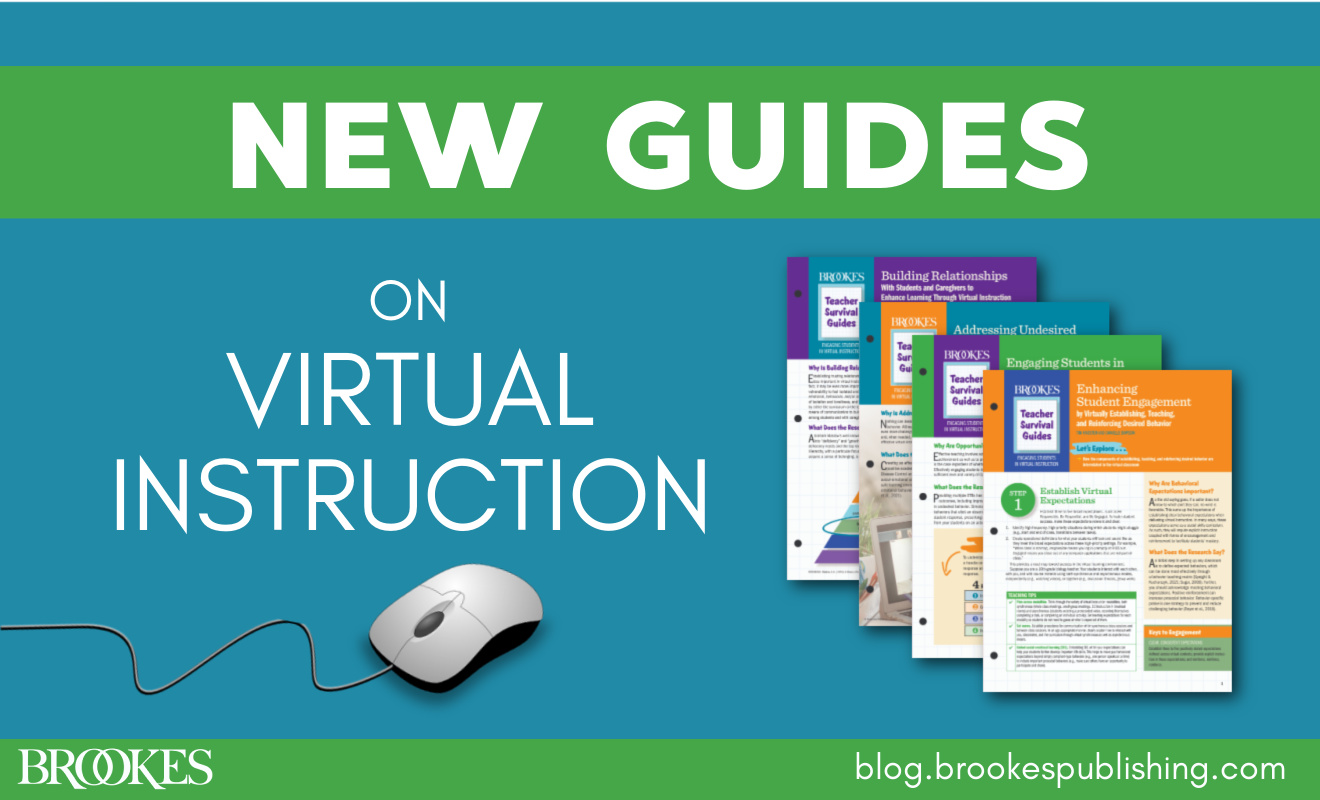

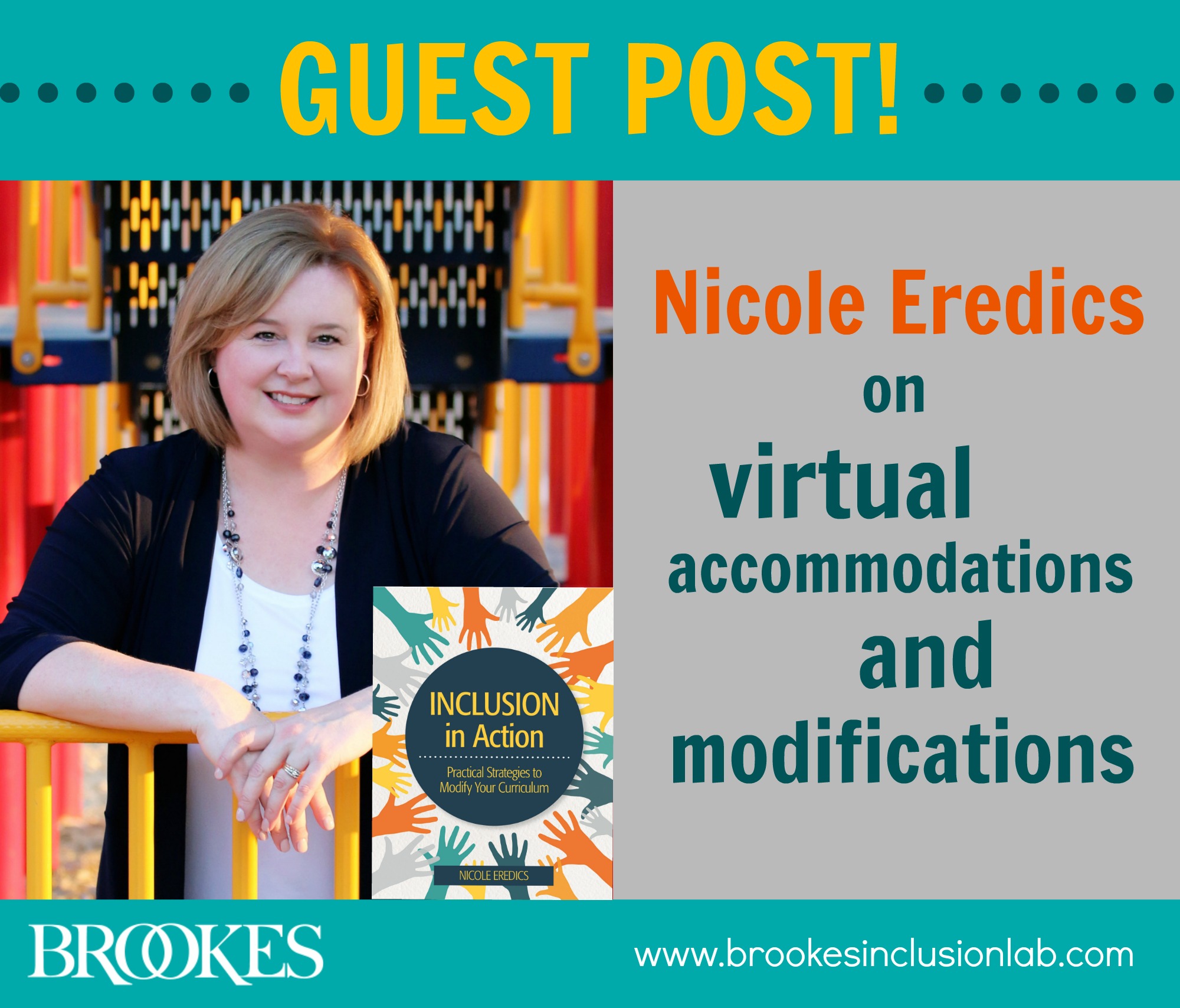
Write a Comment
Your email address will not be published. Required fields are marked *
Post a Comment