11 Big Ways Paraprofessionals Can Support All Students Virtually
February 23, 2021
In inclusive schools and classrooms, paraprofessionals are incredibly valuable human resources. Students benefit in so many ways from the support of paraprofessionals—they not only provide learners with vital support for their academics, life skills, friendships, and mobility, but also offer kids an important sense of connection, encouragement, and safety.
 Inclusive schools and classrooms have made effective use of in-class paraprofessional support, but how can paras provide the best and most helpful supports during virtual instruction? In a recent coffee chat, Dr. Julie Causton (coauthor of the Inclusive School Practices series and the new edition of The Paraprofessional’s Handbook for Effective Support in Inclusive Classrooms) and Dr. Kristie Pretti-Frontczak (coauthor of Assessing Young Children in Inclusive Settings) joined forces to share some key tips for paraprofessionals as they continue to navigate the challenges of remote learning. Today’s blog post adapts the big ideas from their excellent presentation (which you can watch in full here). Read on for some great tips—and to learn about these ideas and others in greater depth, be sure to sign up for Julie and Kristie’s virtual, on-demand PD for Paras course!
Inclusive schools and classrooms have made effective use of in-class paraprofessional support, but how can paras provide the best and most helpful supports during virtual instruction? In a recent coffee chat, Dr. Julie Causton (coauthor of the Inclusive School Practices series and the new edition of The Paraprofessional’s Handbook for Effective Support in Inclusive Classrooms) and Dr. Kristie Pretti-Frontczak (coauthor of Assessing Young Children in Inclusive Settings) joined forces to share some key tips for paraprofessionals as they continue to navigate the challenges of remote learning. Today’s blog post adapts the big ideas from their excellent presentation (which you can watch in full here). Read on for some great tips—and to learn about these ideas and others in greater depth, be sure to sign up for Julie and Kristie’s virtual, on-demand PD for Paras course!
Teach a new skill. As a paraprofessional, you may not be teaching an entire lesson, but you can still teach students new skills virtually to help remove barriers and ensure their access to education. Show your students how to write a friendly email to their teacher when they need help. Review how to use any interactive web-based tools they might be struggling with, from virtual backgrounds to breakout rooms. If some students are having trouble logging in on time in the morning, give them a refresher on how to set an alarm to get up for class. Teaching these smaller but vital skills will help students overcome obstacles to learning in online settings.
Support learning. Take a few minutes to connect with your student to help prepare them for what’s to come in class and prime them for learning success. Review the major concepts and big ideas of a lesson beforehand, go over the vocabulary that will be used, and help students identify any questions they will ask during the lesson.
Support students before a lesson. What will your students need to stay comfortable and organized during class? You might try creating a checklist or visual reminder of the things needed for each online lesson, developing a schedule of activities that will happen in each class, and providing reminders that will keep students comfortable and ready to learn (e.g., bringing water to class and making sure their workspace is conducive to learning).
Support students during a lesson. Model how to ask for a break, remind students how to ask the teacher questions for clarity, and share your screen with visuals of the main ideas of the lesson. It’s also important to remember that students crave human connection, so be sure to have moments where you stop sharing your screen and so you can talk face-to-face with your student.
Support students after a lesson. Consider facilitating a homework group that students can join virtually after class if they need to review the material, practice new skills, or hear some of the information again. Open your group to everyone, not just the students you support. To boost the home-school connection, you might also want to write a note to families explaining how they can best provide homework support for their child.
Create connections. Humans are wired to connect with each other. There are three key connection points in learning: students need to feel connected to you as the educator, to the content they’re learning, and to each other. You can strengthen connections with students throughout the day in small but meaningful ways—for example, private messaging in the chat feature (“Great idea! Love that you shared that!”), scheduling one-on-one time for a chat, or using Flipgrid to record messages for your students.
Use the chat feature. Help your students make the most of your technology platform’s chat feature during the school day. Review how and when to use reaction buttons, model how to share thoughts and questions in the chat, and show them how to share a link or image that relates to the content being taught. If your current technology is a barrier, get creative and think of other ways to connect—for instance, by overseeing a group chat via text.
Support movement. Students need to move to learn. Give the general ed teacher ideas for supporting student movement throughout the day. They could encourage students to stand or jump up in response to a question, play a lively game of Simon Says, lead a short dance break, or go for a power walk during their break from class.
Make learning fun. All students need fun in their lives, high schoolers included! You can give the school day an infusion of fun yourself—for example, by wearing costumes and using props that relate to the content, or by creating themes and fun virtual backgrounds. You can also make learning more fun by encouraging students to learn in creative ways without a screen. Invite them to write a song, put together a poster, or create a blog post related to the lesson content.
Improve communication between learners. Now more than ever, kids need clear and consistent communication. Repeat instructions frequently and make sure everything your students need is well organized and easy to find. Prioritize consistency, clarity, and beauty: as a guide, think like Starbucks, which creates positive feelings in its customers by providing a consistent menu and experience across its many locations.
Provide invisible or silent support. Think of creative ways you can provide effective support without sitting next to a student or making your support too obtrusive. You might do this by enlisting a peer to assist your student with a task, telling the class that you’re here to help anyone who needs support (not just a specific student), and communicating with your student via a private backchannel (such as texting) to offer help throughout the day.
Use the big ideas shared in today’s post to help you make the most of virtual instruction—and, in Julie and Kristie’s words, “teach through a screen, not on a screen.” And for more in-depth practical guidance from these two in-demand experts:
WATCH THE COFFEE CHAT
 Don’t miss the full chat that inspired this blog post—Julie and Kristie are highly dynamic, engaging presenters who infuse their learning sessions with humor and memorable examples.
Don’t miss the full chat that inspired this blog post—Julie and Kristie are highly dynamic, engaging presenters who infuse their learning sessions with humor and memorable examples.
GET THE HANDOUT
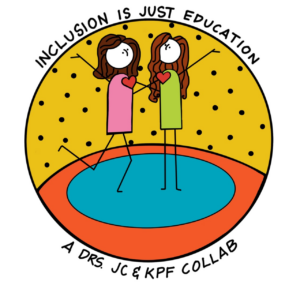 Download a practical handout on 140 Ways Paraprofessionals Can Support Students Virtually, featuring the ideas in today’s post and many more.
Download a practical handout on 140 Ways Paraprofessionals Can Support Students Virtually, featuring the ideas in today’s post and many more.
LEARN MORE FROM JULIE & KRISTIE
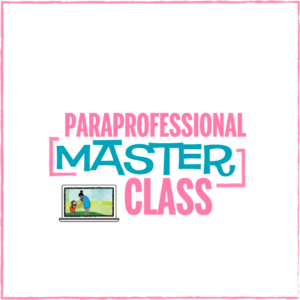 Julie and Kristie are offering four FREE Paraprofessional Master Classes in 2021, delivered via Zoom! You’ll get immediately useful tips and guidance on four key topics: Supporting Big and Challenging Behaviors, Using the Ladder of Independence, 100 Ways to Adapt Anything, and Providing on the Fly Supports.
Julie and Kristie are offering four FREE Paraprofessional Master Classes in 2021, delivered via Zoom! You’ll get immediately useful tips and guidance on four key topics: Supporting Big and Challenging Behaviors, Using the Ladder of Independence, 100 Ways to Adapt Anything, and Providing on the Fly Supports.
And that’s not all—in 2021, Julie and Kristie will offer a whole spectrum of excellent learning opportunities on co-teaching, equity, educational leadership, virtual instruction, and more. Explore their full schedule here!
ORDER THE BOOK and SAVE 20%!
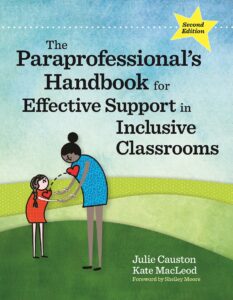 Julie Causton teamed up with coauthor Kate MacLeod for an exciting new edition of The Paraprofessional’s Handbook for Effective Support in Inclusive Classrooms, a hands-on guide to surviving and thriving as an integral part of your school’s inclusive team.
Julie Causton teamed up with coauthor Kate MacLeod for an exciting new edition of The Paraprofessional’s Handbook for Effective Support in Inclusive Classrooms, a hands-on guide to surviving and thriving as an integral part of your school’s inclusive team.
Save 20% when you use the code BLOGPARA20 at checkout by 3/31/21!

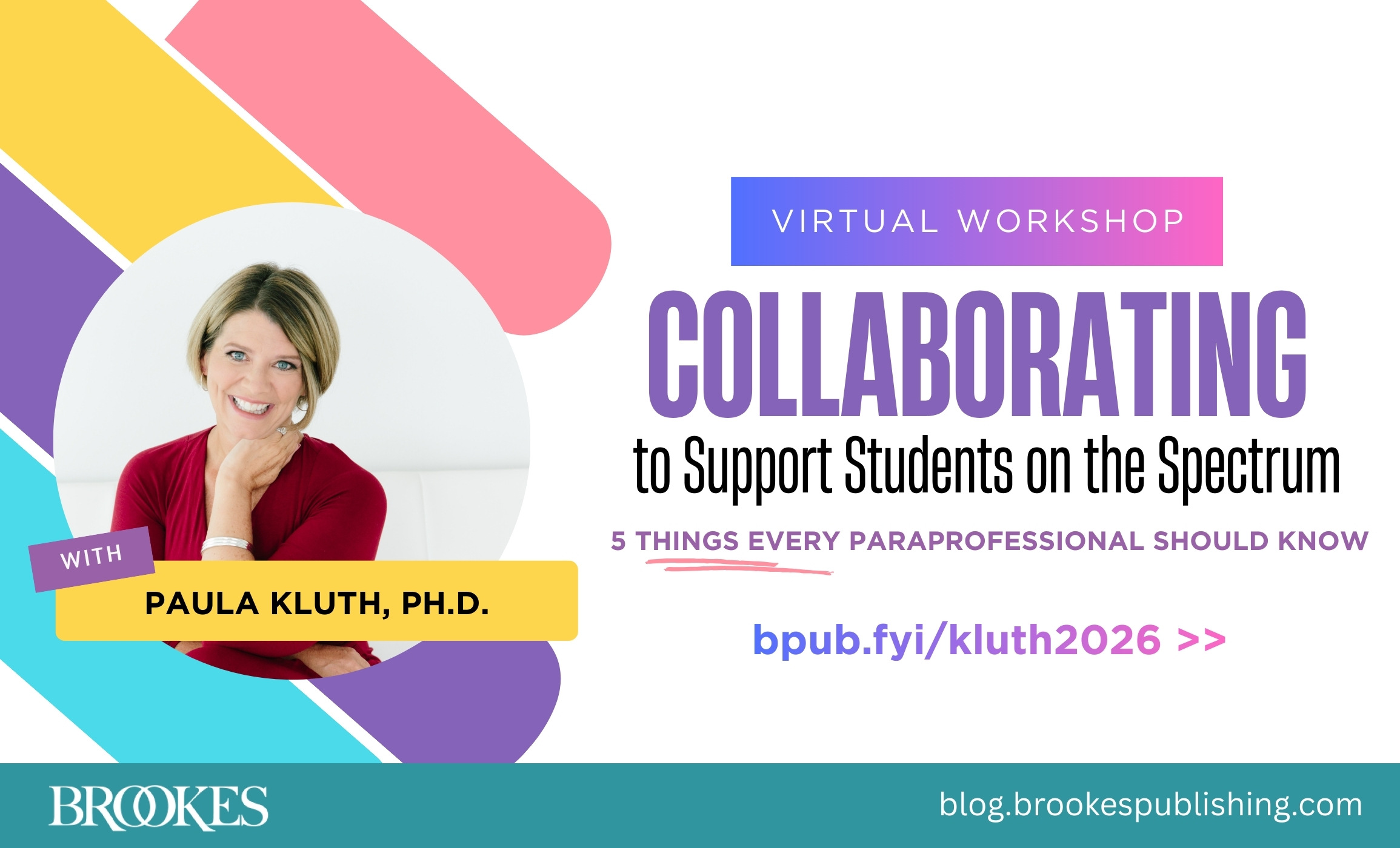
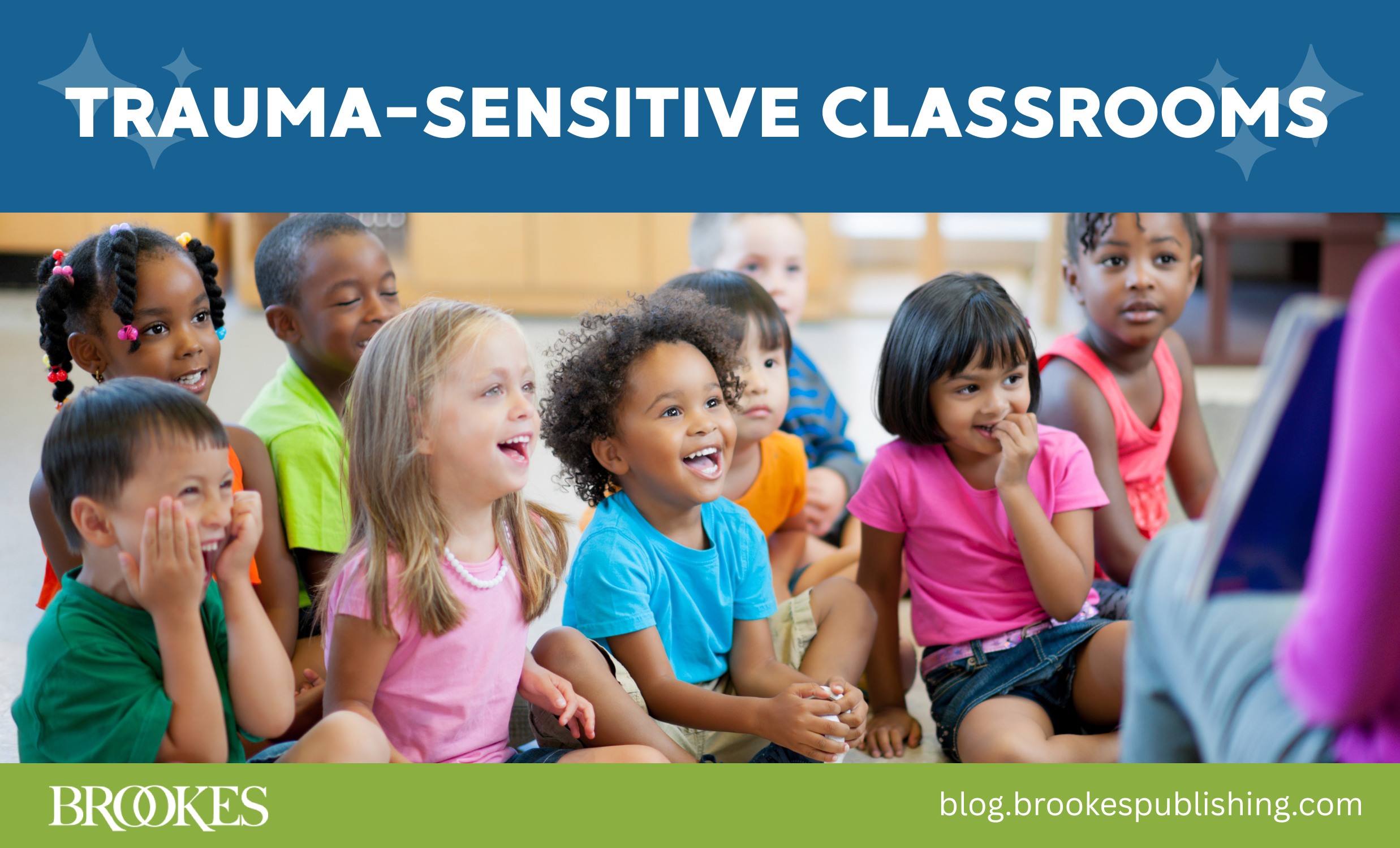

Write a Comment
Your email address will not be published. Required fields are marked *
Post a Comment