8 Tips for Teaching Students with Disabilities Virtually
June 6, 2023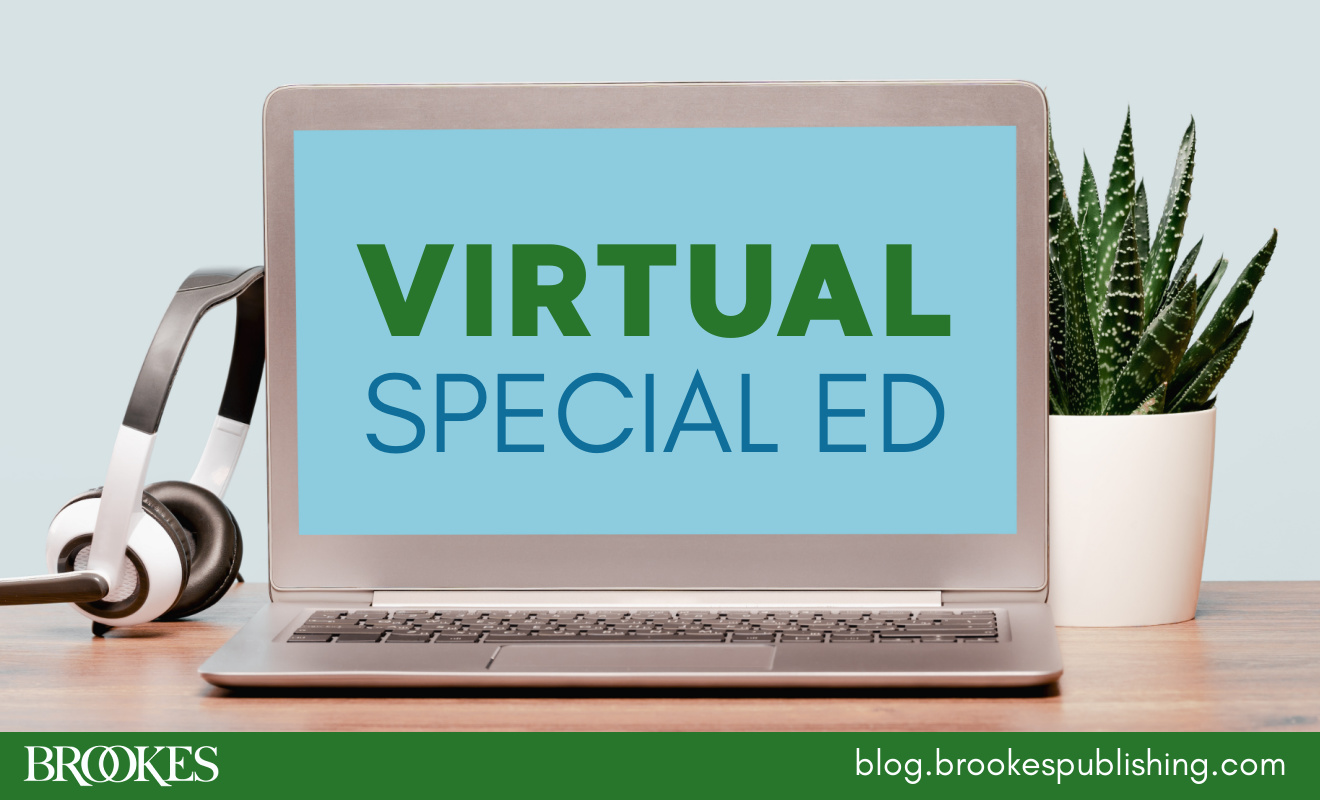
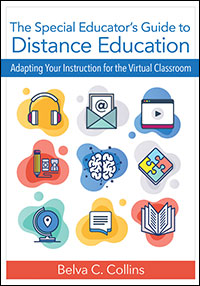 Distance education is an effective way to meet the needs of students with disabilities—but how can educators address the challenges of virtual special education? Today’s post, excerpted and adapted from The Special Educator’s Guide to Distance Education, offers 8 tips for delivering successful special education services at a distance. Adapted from the chapter by Margaret E. Bausch and Donna Brostek Lee, these tips and strategies can help you provide high-quality remote education for students with disabilities, including physical and sensory impairments.
Distance education is an effective way to meet the needs of students with disabilities—but how can educators address the challenges of virtual special education? Today’s post, excerpted and adapted from The Special Educator’s Guide to Distance Education, offers 8 tips for delivering successful special education services at a distance. Adapted from the chapter by Margaret E. Bausch and Donna Brostek Lee, these tips and strategies can help you provide high-quality remote education for students with disabilities, including physical and sensory impairments.
 Implement a consistent, clear, and easy way for teachers, service providers, families, and students to communicate electronically. Provide a single source for accessing information across all classrooms and teachers in the school or district. Parents or students should not need to log in to multiple websites or platforms to get instructions, assignments, or additional information. Communication methods include an LMS (e.g., Canvas, Blackboard, Google Classroom, Schoology, Moodle, Edmodo, and Quizlet), school communication software, shared documents with all necessary links, email, and phone calls.
Implement a consistent, clear, and easy way for teachers, service providers, families, and students to communicate electronically. Provide a single source for accessing information across all classrooms and teachers in the school or district. Parents or students should not need to log in to multiple websites or platforms to get instructions, assignments, or additional information. Communication methods include an LMS (e.g., Canvas, Blackboard, Google Classroom, Schoology, Moodle, Edmodo, and Quizlet), school communication software, shared documents with all necessary links, email, and phone calls.
Design a setup that allows students and teachers to see each other, the materials, and the devices. It’s important to observe what the student is doing in their workspace with equipment and materials, and it’s also important for the student to see what the teacher is demonstrating. Use a second camera for viewing materials or devices. This can be a document camera, a phone, or a tablet attached to a homemade stand or gooseneck mount. This dual-camera setup is essential for tasks not easily seen by a computer camera. Examples include tablet computers, communication devices, braille, manipulatives, and other materials. When you can see exactly what the student is doing, technical issues can be resolved more quickly, and correct and incorrect responses can be identified more easily.
You may want to add a second monitor for students with a visual impairment or hearing impairment. Students with a visual impairment will have more real estate to display a larger sized font. Students with hearing impairments can see the hand and finger movements when learning sign language, and closed captioned text is larger and easier to see.
 Package materials together and include directions when sending or dropping off assignments to students at home. Use folders, baggies, bins, color coding, or other organizational methods to make it easier for the students and caregivers to understand expectations. For students with special needs, organize tasks by different colors, different textures, braille, tactile symbols, pictures, or line drawings. You also might want to pack all the materials in a crate to help families and students keep materials organized; this crate can be exchanged every week or so.
Package materials together and include directions when sending or dropping off assignments to students at home. Use folders, baggies, bins, color coding, or other organizational methods to make it easier for the students and caregivers to understand expectations. For students with special needs, organize tasks by different colors, different textures, braille, tactile symbols, pictures, or line drawings. You also might want to pack all the materials in a crate to help families and students keep materials organized; this crate can be exchanged every week or so.
Keep it simple. For students with disabilities, such as visual impairment or hearing loss, it’s especially important to keep content simple and uncluttered. Avoid using flashy backgrounds or lots of animation. Choose simple backgrounds, such as white, black, or a light pastel, with a font that provides good contrast. Limit the amount of information on a slide or in a presentation to no more than six bullet points.

 Provide explicit instruction to both students and caregivers. Provide the student with instructions for every assigned activity, and put these instructions in the same place each time materials are presented to students. When materials are delivered to the student’s home, put the directions for all activities together in one folder or attach them to each individual assignment. Take care to ensure that the method is accessible to both students and caregivers (e.g., braille, large print).
Provide explicit instruction to both students and caregivers. Provide the student with instructions for every assigned activity, and put these instructions in the same place each time materials are presented to students. When materials are delivered to the student’s home, put the directions for all activities together in one folder or attach them to each individual assignment. Take care to ensure that the method is accessible to both students and caregivers (e.g., braille, large print). Take advantage of accessibility settings on computers, tablets, and smartphones. Determine whether the device the student is using has settings you can use: a built-in screen reader, screen magnification, text enlargement, display color inversion, screen flashing instead of beeping, customized captioned settings, speech-to-text, text-to-speech, voice control options, switch access, or pointer control such as head, keypad, or facial expressions. Find instructions on how to activate and use device features on the vendor’s website or YouTube. Caregivers may be able to help you use features such as guided access or lockdown mode to keep students focused on one app or program. These options lock a student into a particular app or program and limit the functionality of buttons or settings that may cause distractions from classwork.
Take advantage of accessibility settings on computers, tablets, and smartphones. Determine whether the device the student is using has settings you can use: a built-in screen reader, screen magnification, text enlargement, display color inversion, screen flashing instead of beeping, customized captioned settings, speech-to-text, text-to-speech, voice control options, switch access, or pointer control such as head, keypad, or facial expressions. Find instructions on how to activate and use device features on the vendor’s website or YouTube. Caregivers may be able to help you use features such as guided access or lockdown mode to keep students focused on one app or program. These options lock a student into a particular app or program and limit the functionality of buttons or settings that may cause distractions from classwork. Teach students how to use home technology devices that enhance learning. Students can set reminders on devices (e.g., Amazon Echo, Google Home) to assist with organization, and they can look up information with voice commands on home technology devices. Older or more advanced students can use mail and calendar features for advanced organization and for communication with teachers and service providers.
Teach students how to use home technology devices that enhance learning. Students can set reminders on devices (e.g., Amazon Echo, Google Home) to assist with organization, and they can look up information with voice commands on home technology devices. Older or more advanced students can use mail and calendar features for advanced organization and for communication with teachers and service providers.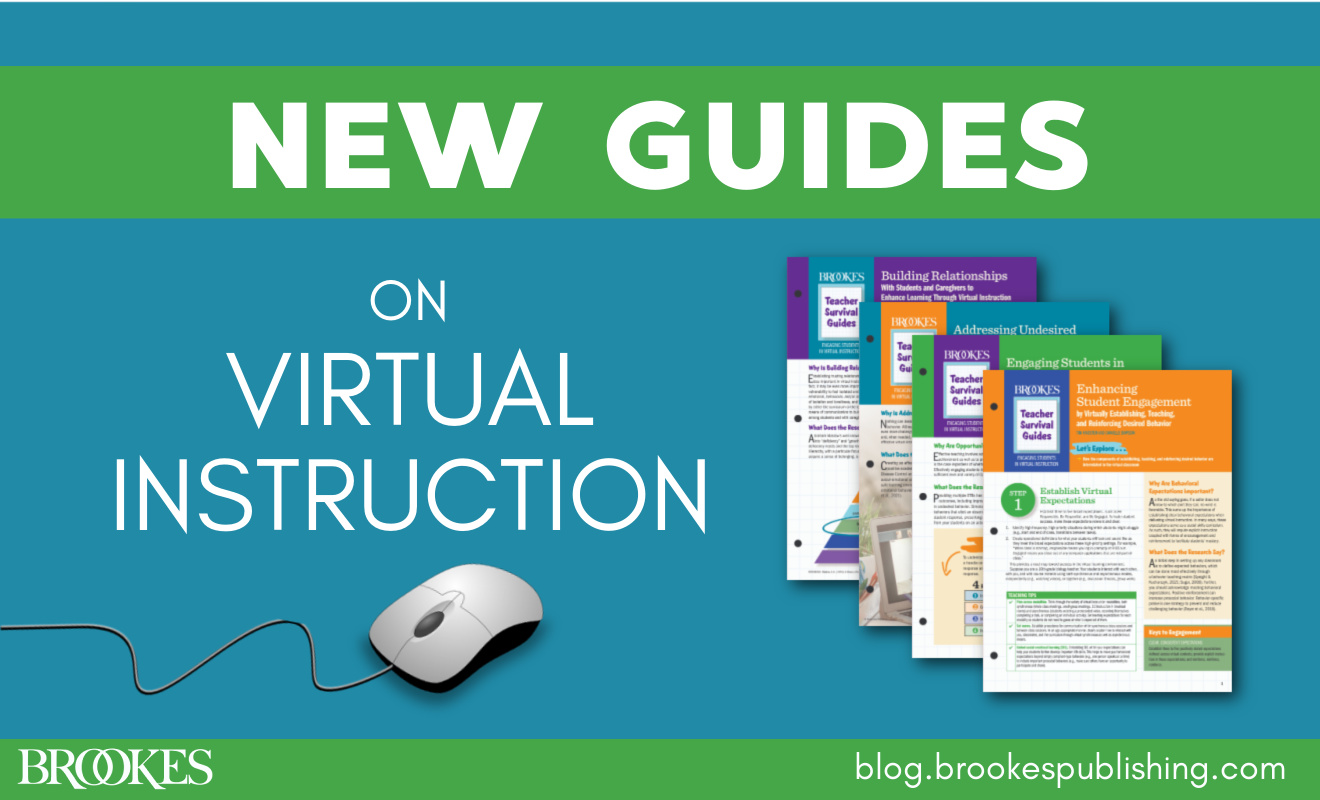

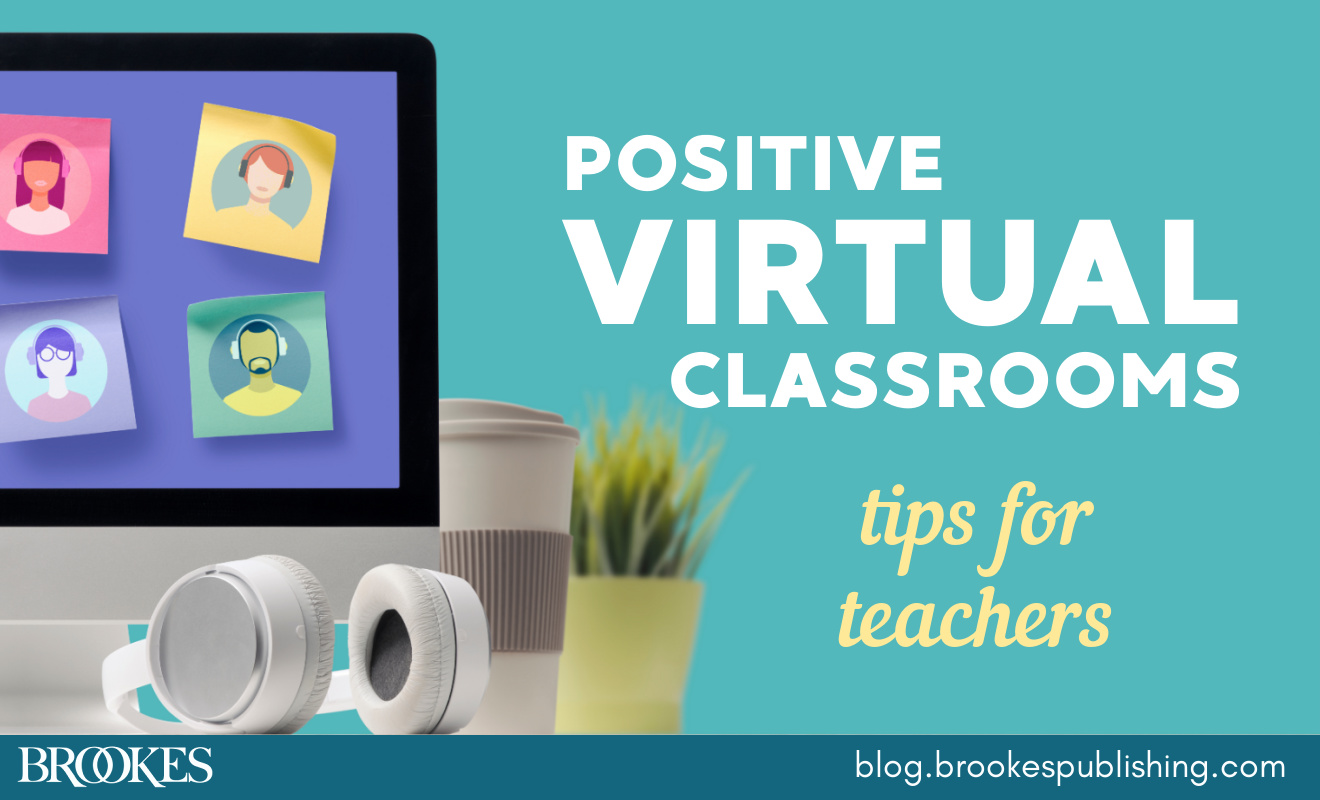
Write a Comment
Your email address will not be published. Required fields are marked *
Post a Comment