Delivering Special Education Online: 4 Types of Engagement to Promote
May 28, 2024
Engagement is a prerequisite for learning wherever instruction is delivered—whether in-person or virtually. Because distance education will continue to be an effective way to meet the needs of many students, including students with disabilities, teachers need to learn ways to promote and sustain engagement in online environments.
Today’s post reviews four key types of engagement that special education teachers in virtual learning environments should focus on. Adapted from the book The Special Educator’s Guide to Distance Education, from a chapter by Ginevra Courtade, Samantha Walte, Brandy Brewer, and Belva C. Collins, these areas of engagement are critical to collaboration and learning in virtual classrooms.
Teacher and colleague engagement
Special educators are taught to develop strong and flexible collaboration skills to be valuable members of a team. Collaboration is still essential in online learning, but it looks different, calls on new skill sets, and requires unprecedented flexibility, creativity, and persistence.
Before engaging with students, find time to engage with general educators to ensure that the content to be taught to all students is clear. If you choose to co-teach content, it’s important to clearly delineate the roles and responsibilities of special and general education teachers (e.g., adapting materials and content, addressing challenging behaviors) with the understanding that both teachers will be working with all students. Decide who will communicate with the students and which technologies you’ll use.
To work together synchronously, teachers typically use videoconferencing tools such as Google Meets, Zoom, or Microsoft Teams. Asynchronous collaboration requires more creativity but can circumvent scheduling issues. Browser-based tools such as Google Docs, Microsoft 365, and Box allow you to add to and edit the same document, and each user can see updates as they happen. For collaborators who appreciate more personal interaction even when they are not able to meet synchronously, apps like Marco Polo allow busy teachers to send video messages to each other and have important conversations in their own time. Access to common platforms and training on how to use them should be provided by schools and districts, just as conference rooms, tables, and chairs are provided in brick-and-mortar buildings.
Teacher and student engagement
To help students with support needs engage with course content, identify and use strategies that will maintain student attention. In addition to providing content in an interesting format using novel materials and hands-on activities, provide specific attentional cues and require specific attentional responses. This can include calling on students by name and requesting that they demonstrate attending in some way, such as raising a hand or checking in with a verbal or written response.
Another helpful strategy is to break the presentation of content into small segments of 10 minutes or so, separated by activities that allow students to demonstrate active engagement. During presentation of content, promote engagement by asking questions and requiring both individual and choral responses (for example, short verbal answers and display of response cards).
Be sure to make time during instruction to praise the behavior of students who are engaged. Consider providing a 5-minute break after 10 minutes of engaged listening and participating, or awarding points individually or as a group for demonstrating engagement for an entire lesson.
Teacher and caregiver engagement
Caregivers may include a student’s immediate family members, extended family members, or others who have an active role in the education of a student in the home setting. Virtual instruction can provide increased opportunities to view students and caregivers interacting, which can enrich collaboration. As you become familiar with the workings of the family, you can collaborate with caregivers to increase academic, social, and communication opportunities—while students are logged in to class and during natural routines outside of class.
One example of a collaborative effort to reinforce skills in an in-home setting would be the use of a “model-lead-test” approach with caregivers. First, provide a video model to the caregiver showing them how to implement the activity. After the caregiver views the video model, lead the caregiver through the video to review any questions. During the final step, the caregiver first implements the activity steps with you sitting in for the student, and then works with the child to implement the activity.
Keep in mind that caregivers may need support before you can collaborate this way with them. Some caregivers are second language learners who might need additional support to access the materials virtually and provide supplemental instruction to students. Other caregivers may be unfamiliar with educational technology programs. Accessibility is also a key issue, as many rural and lower socioeconomic areas face obstacles to the availability and accessibility of technology. Caregivers are not trained educators, so it’s vital to address these barriers to engagement before asking them to help deliver instruction.
Student and peer engagement
It’s best practice to include students with disabilities with their peers without disabilities during instruction. Because a virtual environment places students at a distance from each other, intentionally plan instruction to facilitate student-to-peer engagement.
When providing group instruction, structure group lessons for intentional peer interactions. Assign different roles within a group so that all students are included in the activity. Peers can assist as “buddies,” providing support when needed during a group activity. Having students work together can also facilitate friendships.
Another way to facilitate peer engagement is to promote observational learning during remote instruction. First, ensure that students with disabilities are attending to other students in the class (“Watch as Jean shows us what happens when we let go of an object”). Follow up with descriptive statements to reinforce what is being observed (“Did you see how gravity pulled the object to the earth?”). Be sure to praise the students for attending (“Great job listening and watching!”).
You can also facilitate peer interactions outside of large-group instruction. Most course management systems allow students to work together in breakout rooms. You can facilitate interactions between students who work in small groups (i.e., dyads or triads) by assigning collaborative assignments. Breakout rooms are also an appropriate place for peer tutoring to take place.
***
Will you be teaching virtually at all in your next school year? Do you know a teacher—especially a special educator—who is? Check out the book behind today’s post, a practical guide to what effective and engaging distance education looks like from preK through high school.

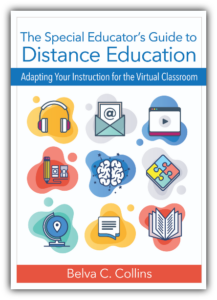
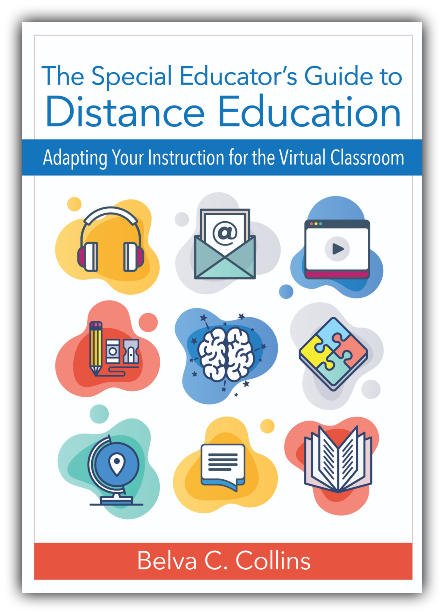
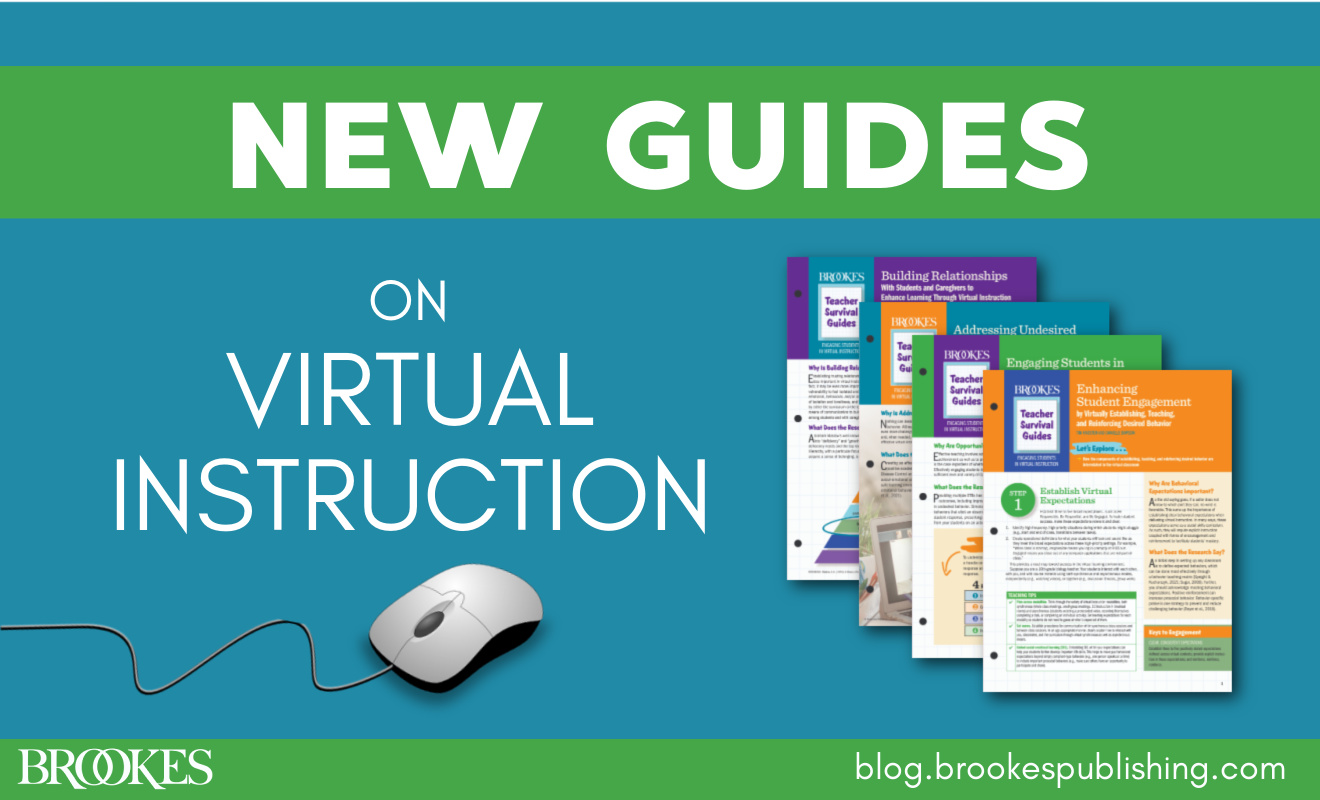
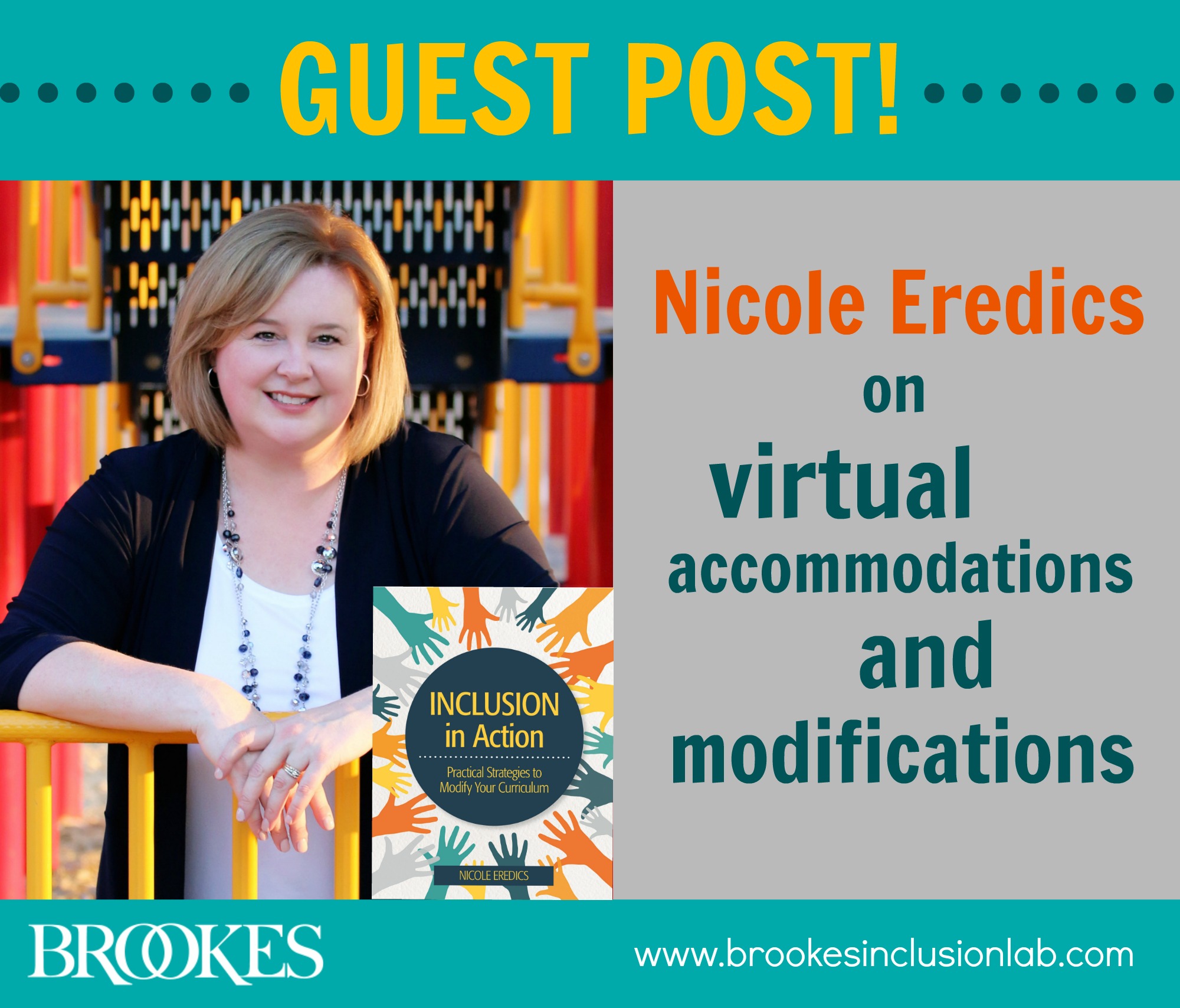
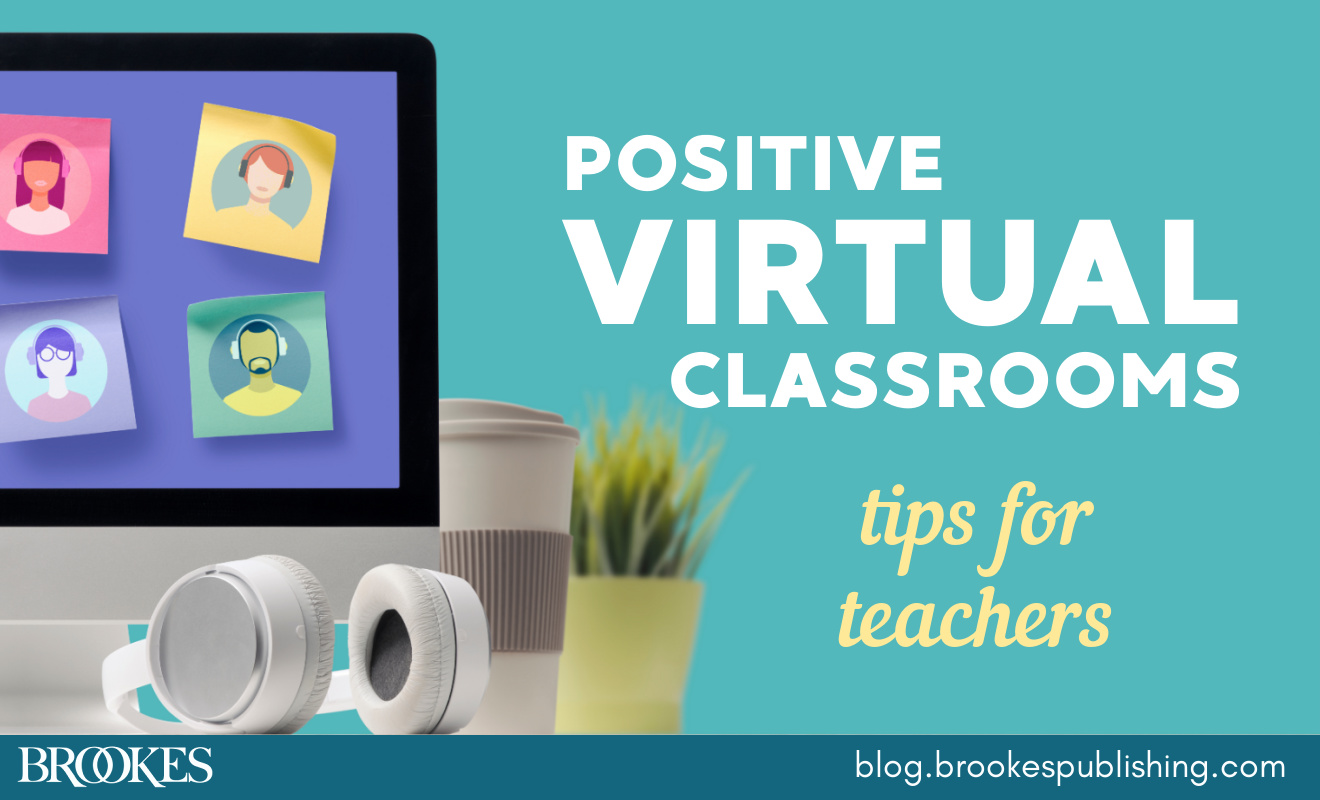
Write a Comment
Your email address will not be published. Required fields are marked *
Post a Comment