GUEST POST: 23 Virtual Learning Adaptations for Inclusive Educators
September 8, 2020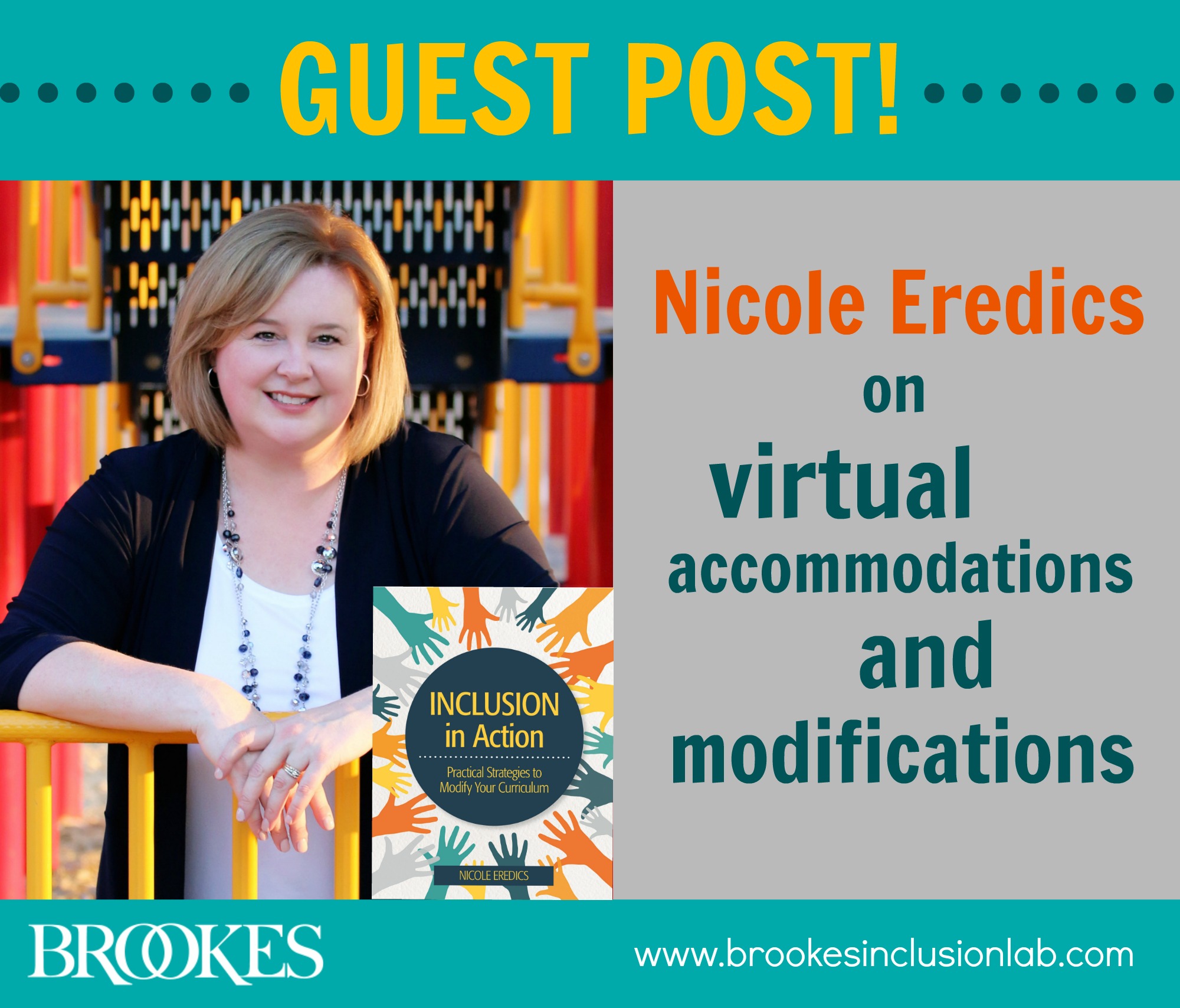
As teachers navigate the first weeks of a difficult new school year, many are grappling with a critical question: how to ensure equitable access to the curriculum for students with disabilities in a world where education has been turned upside down.
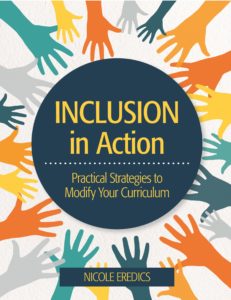 Accommodations and modifications are an important aspect of inclusive education in face-to-face classrooms, and they’re just as important in virtual settings. Today we’re pleased to welcome a true expert on this topic: Nicole Eredics, author of the popular guidebook Inclusion in Action and founder of the wonderful blog The Inclusive Class. A seasoned inclusive educator herself, Nicole is here to share some accommodations and modifications you can use as a starting point to help meet the needs of students with disabilities in a virtual learning environment. (Best of all, many of these ideas will also support the social-emotional and academic needs of all students.)
Accommodations and modifications are an important aspect of inclusive education in face-to-face classrooms, and they’re just as important in virtual settings. Today we’re pleased to welcome a true expert on this topic: Nicole Eredics, author of the popular guidebook Inclusion in Action and founder of the wonderful blog The Inclusive Class. A seasoned inclusive educator herself, Nicole is here to share some accommodations and modifications you can use as a starting point to help meet the needs of students with disabilities in a virtual learning environment. (Best of all, many of these ideas will also support the social-emotional and academic needs of all students.)
Over to you, Nicole:
***
What do a beanbag chair, a living room couch, and a dining room table all have in common? They are just some of the many places where students in the U.S. are attending school this fall. The 2020-2021 school year is like no other. Instead of walking to class, many students are now logging in to their laptops and desktop computers to watch their teachers deliver a daily lesson. While some students are thriving online, others are experiencing barriers to learning, including technology issues, social isolation, distractions in the home environment, and a lack of learning materials. Educators are also trying to adjust to this new and challenging world: they’re adapting materials and resources and modifying schedules, all while trying to ensure that every student receives the same high-quality instruction in their virtual classroom as they would in their in-person classroom.
The concept of school is not what it used to be. It’s a challenge for everyone—and for students with disabilities, there are additional complicating factors, since their transition to virtual learning also involves the transition of their systems of support. These systems include supplemental aides and services, curriculum accommodations, and curriculum modifications, all of which facilitate a student’s access to and inclusion in an education program. If these supports aren’t transferred effectively to a virtual learning environment, students with disabilities are at risk of exclusion from the education to which they are entitled.
As a teacher, how can you overcome the unique challenges of distance education and ensure that your students with disabilities can progress through your curriculum alongside their peers? How can you continue to provide an accessible and inclusive curriculum that meets the needs of all students? Using guidance from national education organizations, the expertise of fellow teachers, and my own experiences as an online educator, I put together a list of virtual learning adaptations to share with you today. Try these adaptations this year in your virtual classroom to support participation and progress and ensure that students with disabilities receive the same high-quality instruction as they would in an in-person classroom. And if you have any more ideas to add, please leave a comment below!
Communication Adaptations
- Allow students to communicate using a variety of formats (i.e. school-approved systems such as email, phone calls, or online meetings).
- Provide students with opportunities to use different mediums (such as visual, auditory, artistic, or tactile) to express themselves while learning and working with others.
- Offer transcripts and video recordings of your lessons.
- Provide a hard copy of the assignments.
- Create visual prompts such as symbols to use during instruction and transitions that both the teacher and student can use, such as “mute microphone,” “raise hand,” and “your turn.”
- Use the chat box as another way to encourage participation that doesn’t involve speaking. Students can interact and respond by typing sentences, letters (such as T for true and F for false), or emojis.
- Record yourself reading lesson content or instructions so the student can follow along.
- Turn on closed captioning for videos (or give students clear instructions for turning on closed captioning in the videos you assign).
Social/Emotional Adaptations
- Set aside time to review the daily schedule or checklist of tasks. Many students will find it reassuring to know exactly what to expect during the virtual school day.
- Provide a variety of ways for students to express their social and emotional needs. This can be done through conversation, writing prompts, feedback forms, and questionnaires.
- Plan class team-building activities to help students stay connected and feel a sense of belonging. For example, you can plan a virtual “spirit week” during which students show school (or class) pride by participating in an activity related to the school. Offer students many different ways to participate.
- Be mindful of students who may feel anxious about having their camera turned on. Speak privately with the student to find a solution they feel comfortable with, such as using a filter or bitmoji.
Cognitive Adaptations
- Provide students with “cheat sheets” that clearly explain how to complete tasks such signing in to class, asking questions, and maintaining appropriate online behavior.
- Avoid overusing bullet points and including too much text on each slide.
- Supplement your teaching and enhance learning for all kids with activities that are interactive and engaging. Fill-in-the-blank, cloze questions, True/False, and small group discussions can all be adapted to the virtual environment. One popular activity that students enjoy is a virtual scavenger hunt. Teachers can ask their students to find and share an item in their home that relates to a concept that they are learning. For example, during a kindergarten lesson on letters of the alphabet, the teacher can ask students to find an item around their house that begins with the letter “b.” The student will then go look for an item that starts with that letter, return with it to their work area, and show the teacher.
- Create slides that are adapted for students with specific learning issues. For example, teachers can use different size fonts with contrasting colors for a student with low vision.
- Give oral, written, or visual directions.
- Use videos and online graphic organizers to reinforce concepts.
- Break lengthy lessons down so they can be delivered in small chunks of time.
- Give students “brain breaks” during long periods of instruction so students can stretch and move their bodies.
- Use speech-to-text tools (or vice versa) to help students better understand lesson concepts.
- Use or embed a timer in the lesson for students to keep track of time.
- Allow for more time when asking students a question, giving direction, or completing work.
***
Many thanks to Nicole for being on the blog today and sharing these quick tips for inclusive educators. For more guidance on accommodations and modifications, read the following Inclusion Lab posts and check out Nicole’s book, Inclusion in Action.
Accommodations and Modifications for 10 Common Classroom Activities
Accommodations and Modifications: A How-To Q&A with Nicole Eredics of the Inclusive Class
17 Great Accommodations & Modifications
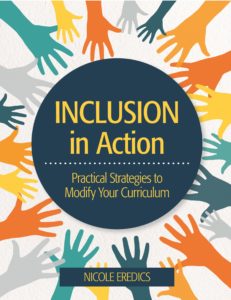 Inclusion in Action
Inclusion in Action
Practical Strategies to Modify Your Curriculum
By Nicole Eredics, B.Ed.
Discover the what and how of K–12 inclusion in this motivating, reader-friendly guidebook. You’ll get a big-picture guide to creating an inclusive culture in your classroom and school, plus 40 specific, teacher-tested strategies to modify your curriculum for students who work below grade level. Ready to use in your classroom right away, each strategy comes with student goals, simple step-by-step directions and implementation tips, suggested interventions and extensions, and samples of authentic student work that illustrate the strategy in action. (Includes more than a dozen reproducible forms for use with specific modifications.)
LEARN MORE
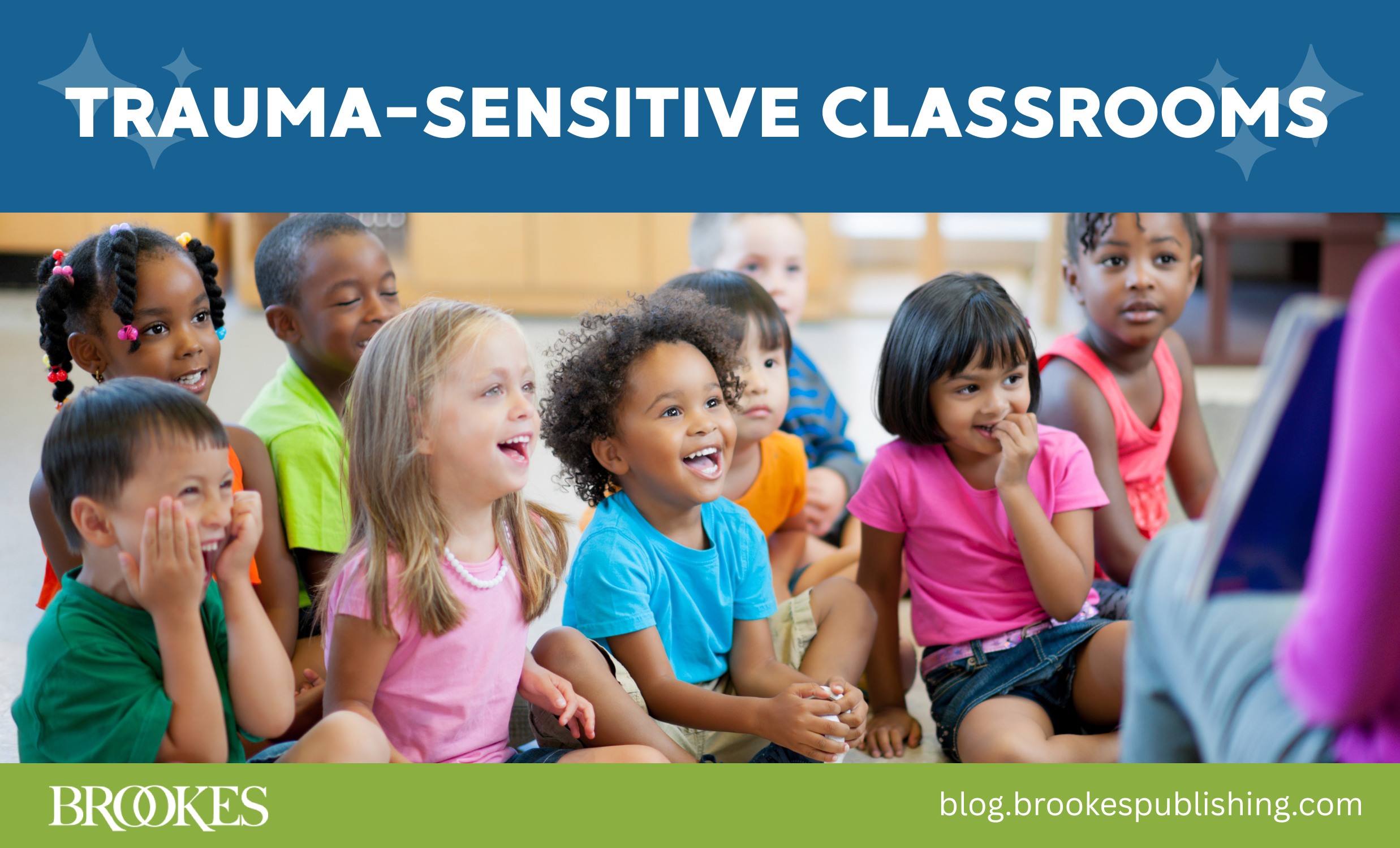


Write a Comment
Your email address will not be published. Required fields are marked *
Post a Comment